WordPress Website Designing
Introduction
Building a website might sound like a job only computer experts can do, but in today’s world, anyone can do it even someone with no technical background. One of the easiest and most popular ways to create a website is through WordPress website designing.
Whether you want to start a blog, create an online store, or make a personal website, WordPress makes the process simple and manageable. In this article, we will go step-by-step through what WordPress website designing means, how it works, why it’s useful, and what’s new in 2025. You’ll also find real-life experiences that show how everyday people build amazing websites with WordPress.
What is WordPress?
WordPress is a free, open-source platform that allows you to build and manage websites without needing to learn complicated coding languages. It started in 2003 as a simple blogging tool but has grown into a powerful website builder used by millions of people around the world.
Today, more than 40% of all websites on the internet are powered by WordPress. That includes everything from small personal blogs to big company websites.
There are two versions of WordPress:
- WordPress.org – Free to use and gives full control over your website. You need to get your hosting and domain.
- WordPress.com – A hosted version with limited control, best for simple blogs or beginner users.

WordPress Website Designing
WordPress website design is the process of planning, creating, and building a website using the WordPress platform. It includes choosing a theme (which controls how the site looks), adding content like text and images, arranging pages and menus, and customizing the site’s layout to fit your needs.
Some people design websites for fun or as a hobby, while others do it for business, school projects, or to earn money. The great part is—you don’t need to be a web designer or know how to code.
Let’s break down what’s involved in WordPress website design.
1. Choosing the Right Theme
A theme is like your website’s clothing it controls how it looks and feels. There are thousands of free and paid themes available in the WordPress library.
When my cousin Neha started her food blog last year, she picked a free theme called “Ashe” that had a clean layout with large images. She didn’t know anything about design, but the theme made her blog look professional in just a few hours.
You can change the theme anytime, and many themes let you adjust colors, fonts, and layouts to match your brand or personal style.
2. Using Plugins for Extra Features
Plugins are small tools that add extra features to your website. Want a contact form? There’s a plugin for that. Need a photo gallery or SEO help? Plugins can do it.
Some popular plugins include:
- Yoast SEO – Helps your site get found on Google
- Elementor – A drag-and-drop page builder
- WPForms – Create simple contact or survey forms
- WooCommerce – Turn your website into an online store
I once helped a friend build a website for her homemade candle business. She had no idea how to accept payments online. We installed WooCommerce, and in just two days, she had a working e-commerce store.
3. Customizing Your Website
Designing in WordPress doesn’t mean only picking a theme. You can customize almost everything:
- Header and Footer
- Menus
- Homepage layout
- Colors and Fonts
- Widgets like search bars, calendars, and social icons
If you want to go deeper, you can even edit the CSS (a simple coding language for design), but it’s optional.
The beauty of WordPress is that it grows with you. You can start simple and slowly add more features as you learn.
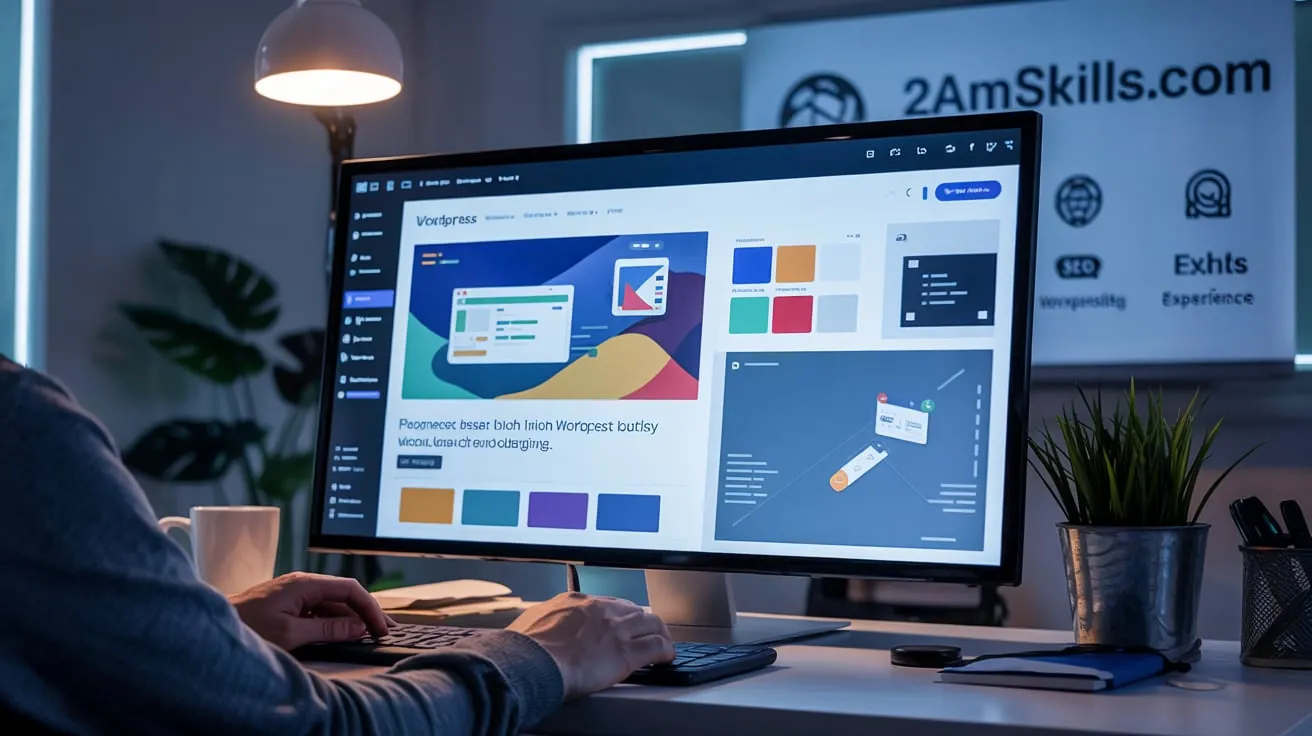
4. Adding Content
Content is what brings your website to life. This includes:
- Blog posts
- Pages (like About, Contact, Services)
- Images and Videos
- PDF downloads
- Testimonials or Reviews
WordPress makes it easy to add content using its editor, which works a lot like Microsoft Word or Google Docs. You just type, insert images, and hit publish.
Tip: Always organize your content into clear categories and tags. It helps visitors find what they’re looking for and improves your website’s SEO.
5. Mobile-Friendly and Responsive Design
More people use mobile phones than computers to browse the web. A good WordPress design adjusts automatically to phones, tablets, and desktops. This is called “responsive design.”
Most modern WordPress themes are mobile-friendly, but it’s always good to test your site on different devices.
6. SEO and Speed Optimization
Search engines like Google look for websites that load fast, are easy to read, and have helpful content.
Here’s how you can improve your WordPress site’s SEO and speed:
- Use lightweight themes that load quickly
- Compress your images before uploading
- Use plugins like LiteSpeed Cache or WP Rocket
- Add meta descriptions to your pages using the Yoast SEO plugin
- Avoid copying content from other websites
Remember: Content should be written for people first and then for search engines. Google understands natural language better than ever in 2025, so avoid stuffing too many keywords.
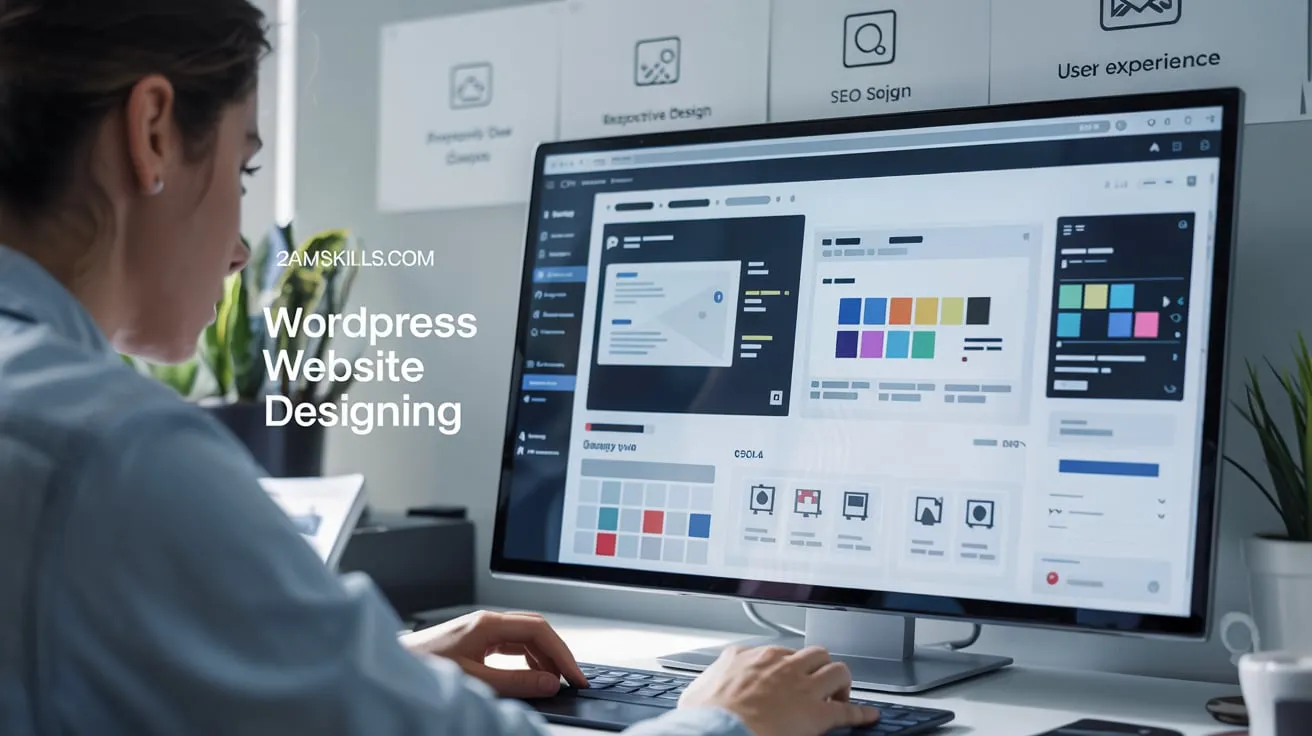
Real-Life Story: How I Built My First WordPress Website
Still remember my first website project. I was in college and needed to create a portfolio for my writing. I couldn’t afford to hire a designer, and I didn’t know how to code. A friend suggested WordPress.
At first, it was overwhelming. So many themes, plugins, and settings! But after watching a few YouTube tutorials and experimenting, I built a simple yet beautiful website in under a week.
That website helped me get freelance writing jobs and even got me my first client. I still use WordPress today, and it has opened many doors for me.
Why You Should Join an SEO + WordPress Course
Imagine this: You have a skill that helps businesses grow online, ranks websites on Google, and allows you to earn from anywhere even from home. That’s exactly what SEO (Search Engine Optimization) and WordPress give you.
Here’s why joining an SEO + WordPress course is a smart move:
✅ You Can Start Freelancing
With SEO and WordPress skills, you can offer services to clients who need websites or want to grow their traffic. Freelancers earn between PKR 30,000 to 200,000+ monthly, depending on their skills and clients.
✅ It’s Beginner-Friendly
You don’t need to be a tech genius. WordPress is easy to learn, and SEO is more about smart work and understanding Google, not coding.
✅ You Can Build Your Website or Blog
Want to start your own blog or business site like 2amskills.com? These courses teach you everything no need to hire developers.
✅ Grow Your Digital Career
Digital skills like SEO and WordPress are in high demand. Whether you want a job, to freelance, or build a startup, these skills open doors.
✅ Real-World Projects & Practical Skills
Good courses give you real-world projects like ranking a blog or building a site. You learn by doing not just watching videos.
WordPress in 2025: What’s New?
WordPress keeps improving every year, and 2025 has brought some exciting updates:
1. Improved Site Editor
The Full Site Editor (FSE) has become more beginner-friendly, allowing users to edit headers, footers, and layouts directly without touching code.
2. AI-powered content Suggestions
Some themes and plugins now offer AI tools that suggest blog titles, layouts, and even content outlines based on your writing style.
3. Block-Based Themes
The move to block-based themes continues. These themes use blocks for everything, making it easier to customize pages with drag-and-drop features.
4. Better Accessibility
WordPress 6.5 introduced stronger accessibility tools to help users with vision or hearing difficulties. It’s now easier to build inclusive websites.
5. Smoother Performance
Speed has improved with smarter caching and image handling. New themes are lighter and more responsive, especially on mobile.

Benefits of Using WordPress for Website Designing
- Free and Open Source – No big fees
- Easy to Learn – Even beginners can use it
- Flexible – Great for blogs, stores, portfolios, and more
- Huge Community – Lots of help online
- Regular Updates – New features are added all the time
Common Mistakes to Avoid
- Installing too many plugins – This can slow down your site
- Choosing a poorly-coded theme – It can affect security and speed
- Ignoring backups – Always keep your site backed up
- Not updating plugins/themes – Outdated tools can cause errors or get hacked
- Using weak passwords – Your site can be at risk
How to Start Your WordPress Website
- Choose a Domain Name (like yourname.com)
- Pick a Hosting Provider (like Bluehost, Hostinger, or SiteGround)
- Install WordPress (most hosts offer 1-click install)
- Login and Pick a Theme
- Install Essential Plugins
- Start Adding Content
- Customize Your Design
- Preview and Publish
It may sound like a lot, but once you get started, you’ll see how simple it really is.
Frequently Asked Questions(FAQs)
Yes, WordPress.org remains free. You just need to pay for hosting and a domain.
It’s a tool that lets you edit every part of your website without needing a developer or extra plugins.
Yes! WordPress apps and responsive themes allow you to design and manage your site using a Laptop.
These are new types of themes where you can design each page using blocks just like building with LEGO.
Yes, some plugins offer AI features like content suggestions, layout design help, and SEO tips.
Final Thoughts
WordPress Website Designing is no longer just for tech experts. It’s for students, teachers, shop owners, writers, and even grandparents who want to share their hobbies online. With the right tools, a bit of curiosity, and a little patience, anyone can create a website they’re proud of.
If you’ve been waiting to build your website, there’s no better time than now. WordPress in 2025 is smarter, simpler, and more beginner-friendly than ever.
Remember: Start small. Learn step by step. Don’t rush. You’ll get there and your website will speak for you.

